![]()
The Omni Group, developers behind great productivity apps for iOS and Mac, has finally release the long awaited OmniPlan iPad app. This app lets users visualiza, maintain and simplify projects by monitoring an entire plan.

It features:
- Publish & Subscribe: Stop, collaborate, listen. Make changes to your project and see those from your collaborators with syncing; customize your availability and have your colleagues' calendars update instantly.
- Change Tracking: Use change tracking to keep tabs on and review the changes you've made in your project so far. If you're syncing, use change tracking to review, browse, and then accept or reject changes (task by task or en masse) from your collaborators.
- Friendly Interface: We designed OmniPlan to help you spend your time on more worthy pursuits than trying to figure out how to use project management software. OmniPlan's intuitive approach helps you get things done and stays out of your way while doing so.
- Efficient resource allocation: With OmniPlan's resource management, you can identify bottlenecks in your project and distribute workloads fairly and efficiently.
- Visual timelines: The Timeline (or Gantt Chart) view of your project displays activities in a calendar. Durations for each task are shown graphically in a time-phased diagram by day, week, month, quarter, or year. The Gantt view shows task start and stop times, dependencies, resources, or resource usage by task, all on a timeline. You can visually edit tasks and create dependencies (where a certain task can't begin unless another has finished) by dragging and connecting them in the Gantt view. OmniPlan's graphical display of your project's information helps you quickly assess status and proactively manage deadlines.
- Violations: If your schedule has a logical impossibility – for example, the scheduled start date for a task occurs before the project start date – OmniPlan displays a violation window, with an explanation of the problem and suggestions of possible solutions (and links that automatically resolve the violation).

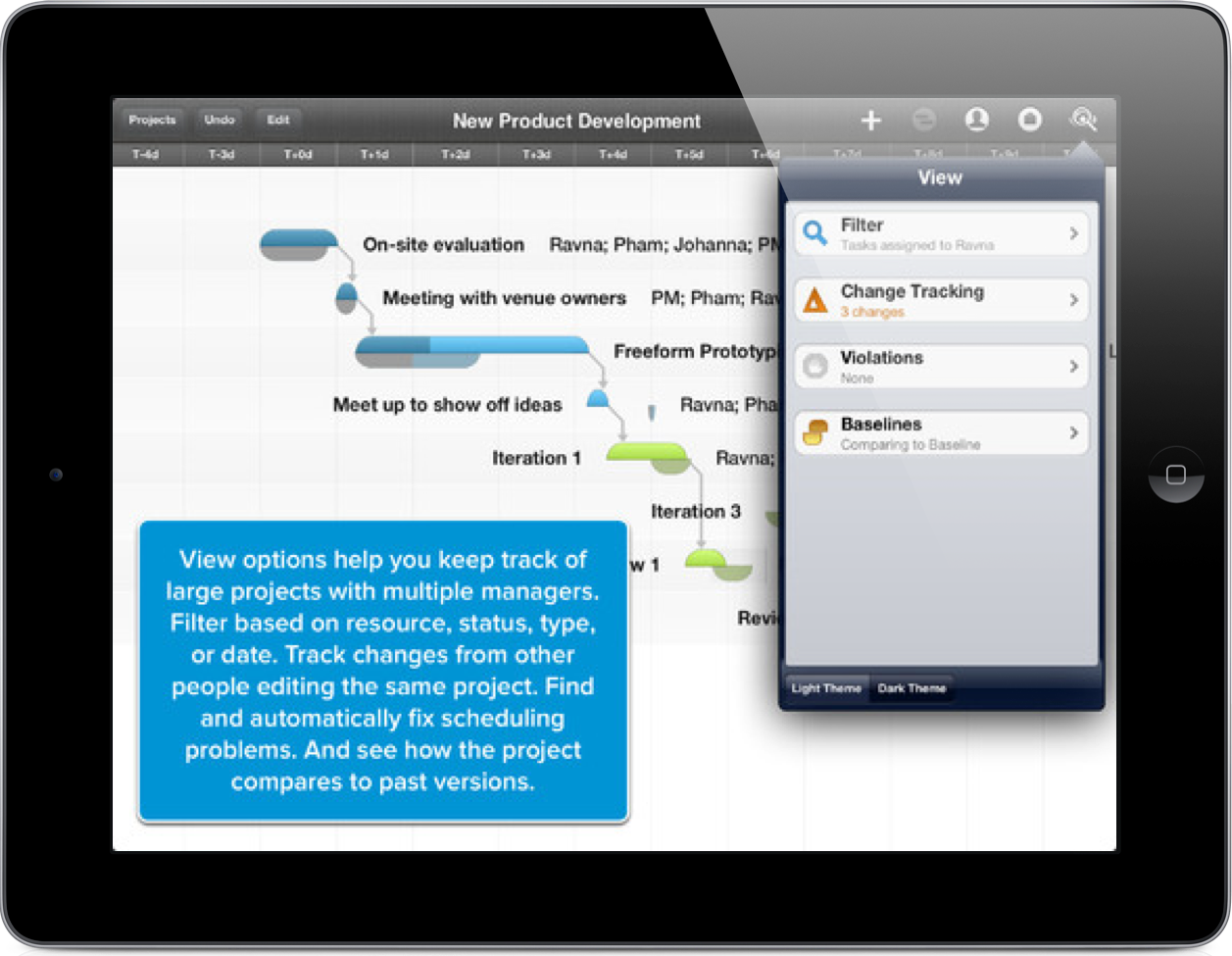
OmniPlan is available now for $49.99 in the App Store [iTunes Link].