Spotify for iPhone Updated with Sidebar Navigation, "Now Playing" Bar and Lockscreen Bug Fix
 Gustavo Franceschini |
Gustavo Franceschini |  Wednesday, February 27, 2013 at 12:58PM
Wednesday, February 27, 2013 at 12:58PM
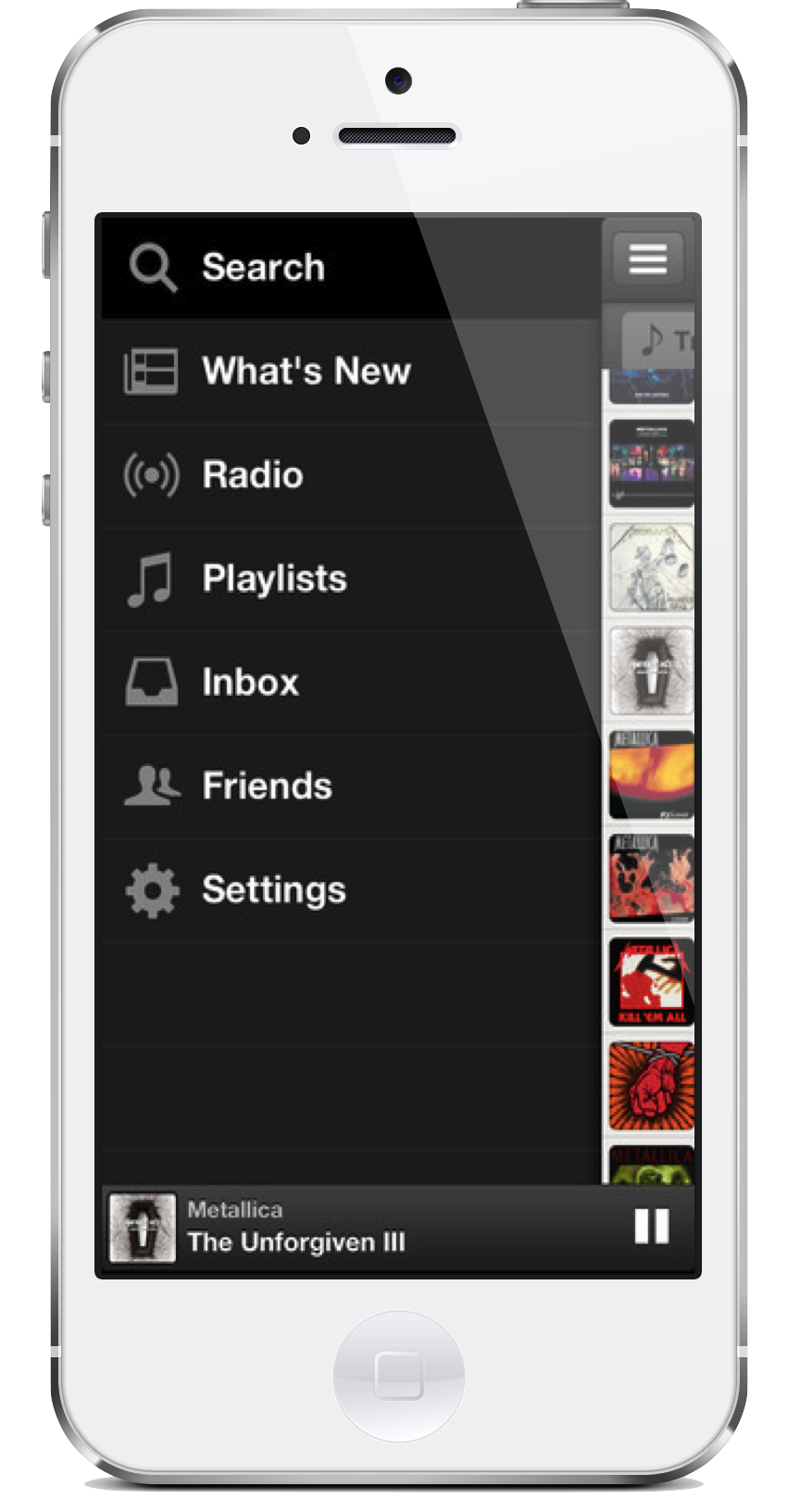
Just yesterday I was thinking of when Spotify would update its iPhone app's interface. Well today the answered me by releasing a new update that brings sidebar navigation, a "Now Playing" bar at the bottom and a fix for a lockscreen bug that would display the wrong song. The new sidebar navigation gives more room for display.

Included in the update:
- New: Shiny new interface. You can navigate around the app with a new sidebar. Check it out by swiping left-to-right, or by pressing the ≣ button in the top left of the app.
- New: Now Playing bar. You’ll always see what you’re listening to along the bottom of Spotify. To switch tracks, just swipe along it. Tap or drag to see more information about the current track. Tap the cover art in the extended view to use AirPlay, and disable/enable shuffle and repeat.
- New: Track menu. Tap the … button on any track to see a redesigned context menu.
- Fixed: "Track only available online" issues. This would sometimes appear after start-up, or when you’d been offline for a little while. Not any more.
- Fixed: Lock screen will now always display the correct track.
- Fixed: Shuffle now switches off after you’ve used "Shuffle Play" on an album or playlist.
Still, the "What's New' section has some empty space that needs to be filled.
Spotify is available for free as a universal app (iPhone/iPad/iPod Touch) in the App Store [iTunes Link].


Reader Comments