iOS 6 Keyboard Click Sound Issues
 Gustavo Franceschini |
Gustavo Franceschini |  Tuesday, November 27, 2012 at 3:35PM
Tuesday, November 27, 2012 at 3:35PM
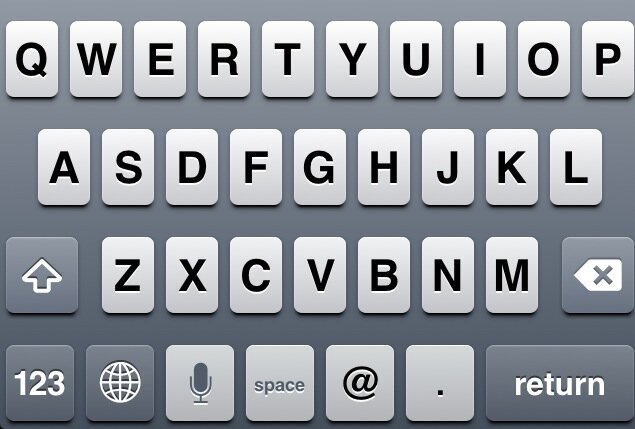
In recent days I've been having an issue with the keyboard sound click whenever I type an SMS, or type on any app. Sometimes the issue is the volume is too low, and sometimes, like today, there is no sound at all. One thing that seems to fix this is restarting my iPhone 5.
I did a quick search and found a thread on Apple Support Communities that has a few people complaining about it, and some of them said is not an issue of the iPhone 5 as some of them have the same issue on the 4S and the iPad.
According to one user, one thing that seems to fix the issue without having to restart the device is to double tap the home button to reveal the multitask bar, slide to the right and slide the volume slider all the way down. This seems far fetched, but some users on the thread have said that this seems to work.


Reader Comments